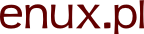Preparing Netbeans for Android development
So you want to make your first application but have no tools? Maybe you used Netbeans before or just want to try it? As for me - I just use Netbeans for other projects (especially JavaScript based) and it was a natural choice for me. It's easier to switch languages than tools. Whatever your case is - here is a step-by-step instruction from a clean system to fully functional development environment.
Installation
- Download and install JDK (be sure to set JAVA_HOME - it will be important for the SDK).
- Download and install Netebeans (any edition that supports Java is fine).
- Download and install Android SDK (do not use ADT bundle).
- Download and install NBAndroid (note that only a single plugin is needed; extensions are non-free and optional).
Settings
- Set the Android SDK path in Netbeans settings (for installation for all users on Windows x64 this is: c:\Program Files (x86)\Android\android-sdk\).
- Set up SDKs:
- Run SDK Manager (of Android).
- Install at least one API (install more if you want to be able to set them as target in your project).
Recommended versions:- API 10 (still popular version).
- API 16 or later (from API 16 webcam integration is supported).
- From "Extras" install:
- Google USB Driver - you will need this for debugging on a real device.
- Intelx86 Emulator Accelerator - if you have CPU supporting Intel VT this will greatly(!) speed up the emulator.
- Set up Android Virtual Devices (AVD or VD in short):
- Start AVD Manager.
- Create a new VD - use whatever options you think are good for you. Note that:
- SD card should not be very big - 4 GB should be good for any project, I use 1 GB but even 500 MB should be fine. Note that the space is NOT allocated dynamically! If you type in 5 GB then you have 5 GB wasted before even starting the VD.
- You should create at least API 10 and API 16+ device. The first one is very popular, but old emulators might not get new features (e.g. camera emulated from your physical webcam will not work even though it might be available in the VD settings).
That's it. You should be able to create and compile your first project now. Some tips on that in next episode ;-).