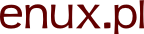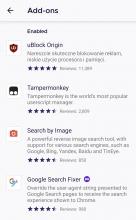How to use Tampermonkey on Firefox mobile
Mobile browsers vs browser extensions. In this article I'll provide a know how on how to use browser extensions on mobile browser such as Firefox. Specifically – how to install Tampermonkey on Firefox. Tampermonkey is the one that allows to install user scripts (custom JavaScript for websites).
How to use extensions on mobile Firefox
This was very easy in older Firefox versions. Using new Firefox, you need to do some extra steps, but once you know them, it is also easy. So let me make it easy for you 🙂.
Installing extensions from custom collection
- Install Firefox Nightly⁕ on your phone. Firefox on Android store.
- Open Firefox and choose: Menu (dots) -> Settings -> About Firefox (at the bottom).
- Tap the Firefox Browser logo 5 times. This will enable developer mode (similar to how you enable it for Android). Yes, you have discovered a hidden passage 🙂.
- Now go back to the menu and in the "Advanced" section choose "Custom Add-on collection".
- You can use my collection. User ID:
3753384. Collection:NuxFavs. - The browser will shut down when you save changes (to apply them). You just have to re-open Firefox.
That's it. You will be able to install Tampermonkey and other add-ons I tested. You will see the list in standard "Add-ons" menu.
What works
You can install any extension from my NuxFavs collection. Tested all of them.
Just note that you should not use NoScript and Tampermonkey together. They are kind of in a conflicting state – one tries to run extra scripts and the other blocks them 😅. So either one or the other. You probably don't need NoScript anyway. uBlock Origin does a much better job in blocking only unwanted scripts and not those that enhance websites.
Other extensions
If you want to have more add-ons in the collection, then please let me know. I can consider adding more add-ons, they should be mobile friendly and useful 😉. You can also make your own collection.
If you need more details about how the add-ons collection work, please see Mozilla's blog post on expanded extension support. Note that when you experiment, you might need to create a new collection to update the list. At least this is how it worked the last time I tried – the name of the collection had to be modified for the list to be refreshed.
⁕) Yes, this only works in Firefox Nightly at the time of writing. I hope Mozilla will add more extensions to their mobile Firefox. Or maybe even some day Google will make it possible. Dum spiro, spero. I do believe we can make a difference. Remember the times when Internet Explorer was a dominant browser? Well, developers and common users helped to make it go away! You and I can make a difference.
Why are browser vendors making this hard?
Honestly this is weird to me. Partially, I can understand that... So why is this so hard?
Google vs extensions
I mean, for Google the answer is probably easy – money. Google doesn't even seem to be trying to provide support for browser extensions on mobile. They are making money of ads. Extensions block ads. They make less profit. Conspiracy theory? No. There was already an attempt to cripple ad blocker extensions in Chrome desktop. The concerns initially came from Raymond Hill, a developer making add-ons such as uBlock Origin and uMatrix. Concerns from other devs followed.
Sources:
- "Google Chrome could soon kill off most ad-blocker extensions". ZDNet, January 2019.
- "Google still plans to cripple ad-blocking in Chrome, but enterprises will be exempt". ZDNet, May 2019.
- "Google Says It Isn't Killing Ad Blockers. Ad Blockers Disagree". Wired, December 2019.
So yes, Google's fight with ad blockers has been a hot topic for quite some time.
Mozilla and their new mobile Firefox
But what about Firefox? Well... here is where you can make a difference! Seriously. Just use new Firefox. Show that it matters to you, vote with your feet. Move away from Chrome and use Firefox.
Even when you feel that using beta version is not for you – use the main Firefox mobile app. It is still better than Chrome mobile. Even in the default Firefox you have uBlock Origin (and other ad blockers).
To be honest, the new Firefox made things a bit harder. As you can see above. They added support for some add-ons, but seem to have stopped. My guess is that they lack motivation. I mean if people want to use browsers without extensions, then why bother? So please, install Firefox with add-ons for everyone in your family, make a difference 🙂.